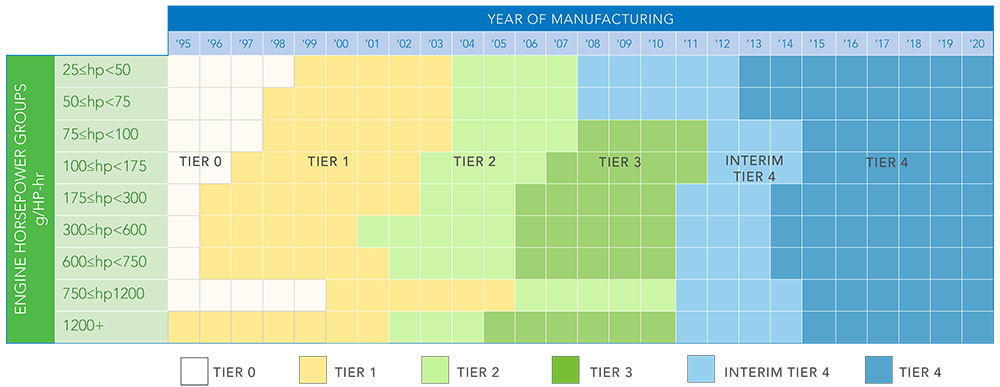Owners and operators of non-road diesel engines must:
- Register the engine/machine
- Label the machine
- Pay fees to operate the machine in Metro Vancouver
Effective dates for engine registration:
- Tier 0 effective January 1, 2012
- Tier 1 effective January 1, 2014
- Tier 2 effective January 1, 2023
- Tier 3 effective January 1, 2024
- Tier 4 effective January 1, 2029
Owners and operators of all non-road diesel engines 25 hp or greater must comply with emission opacity restrictions and idling restrictions.
Effective immediately, Tier 0 and Tier 1 engines must not be operated within 100 metres of hospitals, elementary schools, day cares, or community care facilities (referred to as "sensitive receptors").
The elderly, young children, and other at-risk individiuals are particularly vulnerable to the impacts from high emitting Tier 0 and Tier 1 engines.
Engine Tier Classifications